Possible Owner in Failover Cluster. Part 3
Possible Owner
- Part 1 covers some theory and GUI configuration.
- Part 2 will focus on setting Preferred Owners with Powershell.
- Part 3 will explain logic behind Possible Owners in PowerShell function.
- Part 4 will cover the last step - setting anti-affinity groups.
- Part 5 will describe reporting of current configuration in the cluster.
Today let’s focus on logic behind Possible Owners feature in Failover clustering.
General concept
This is a little trickier. Before a VM can have its 'Possible Owner' property set, it must be on one of the Hyper-V nodes first. There can be a few scenarios - VM1 and 4 Hyper-V Nodes: Node1-4.
- I want to reset configuration to defaults - in other words set it to Node1-4
- I want to set configuration to Node2 and VM is on Node2
- I want to set configuration to Node1-2 and VM is on Node2
- I want to set configuration to Node1-2 and VM is on Node3 or Node4
First, in the
begin{}block I will: - create PSSesion to the Cluster
- if
$PossibleOwnernot set, I’ll assign all current cluster nodes to it - If
$PossibleOwneris set I will validate whether provided nodes exists Then I’ll loop through each VM. If it’s found then: - I’ll get it’s current configuration
-
Compare to expected and if there’s a mismatch I’ll proceed
- Scenario 1 is the simplest - I’ll just set PossibleOwner to all nodes.
- Scenario 2 and 3 are similar, but provided parameter $PossibleOwner will be used
- Scenario 4 requires some additional work:
- First, I need to reset PossibleOwner to default to allow migration
- If the VM is turned on - I’ll use Live Migration
- If the VM is turned off - I’ll use Quick Migration
- After migration was successful I can finally set PossibleOwner to desired state
- First, I need to reset PossibleOwner to default to allow migration
- In the end I’ll return a custom object for each processed VM with 4 parameters:
- Cluster
- VMName
- CurrentNode VM is
- OwnerNode value which is the PossibleOwner we wanted to achieve
- And finally will remove PSSession
Full Script
Here’s the full script:
And here’s the output from PowerShell Core:
- Reset to defaults
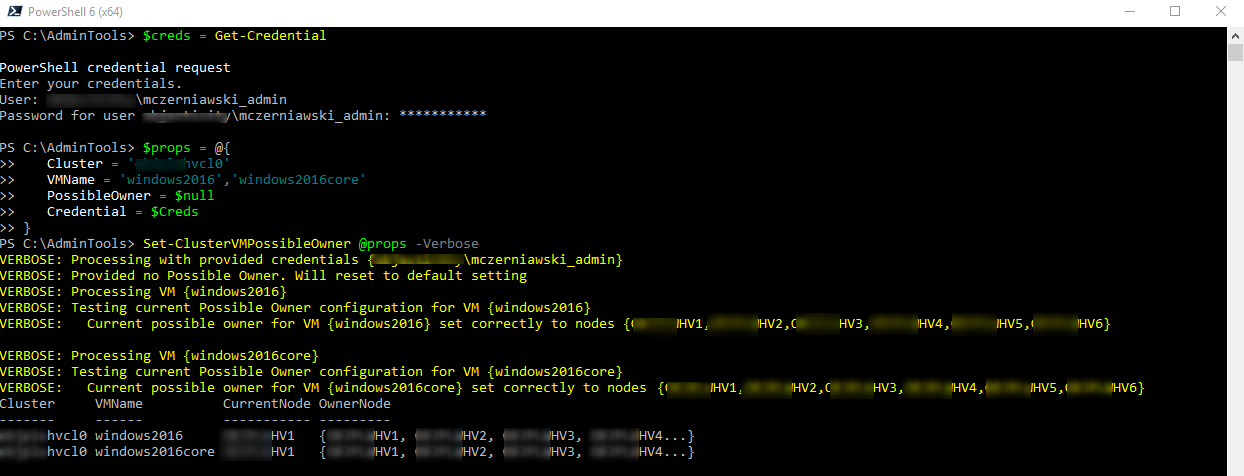
- Set to two nodes. VMs are on one of the nodes
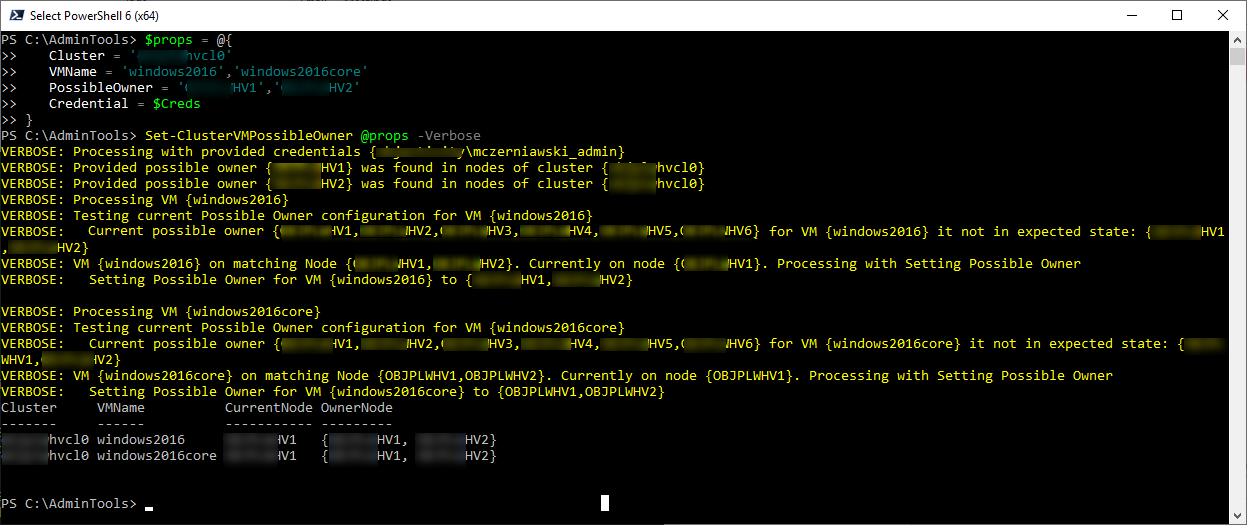
- Set to two different nodes than VMs are on
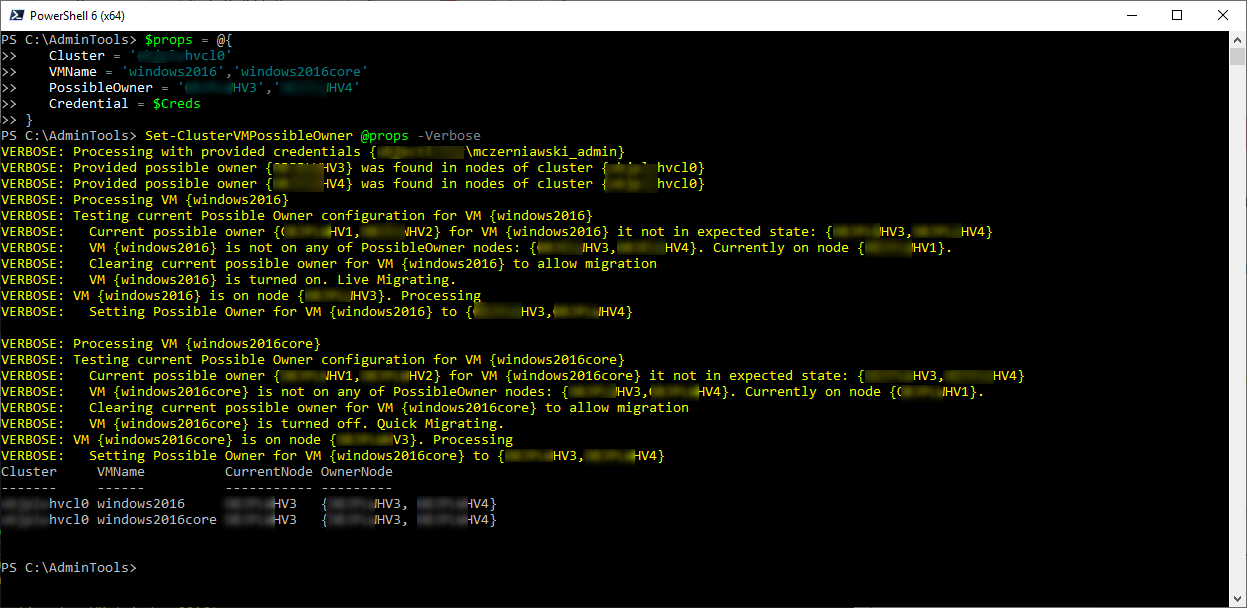
Summary
This one requires a little bit of more work than before. Mainly because involves moving VMs between nodes. One last to go and we’ll get into reporting :)

Leave a comment