Simple VM Inventory
Quicky
Another quicky to get all VMs from your hosts/cluster and display some basic information about them like CPU, Memory, Disk count and size.
- I can get it using Windows Admin Center
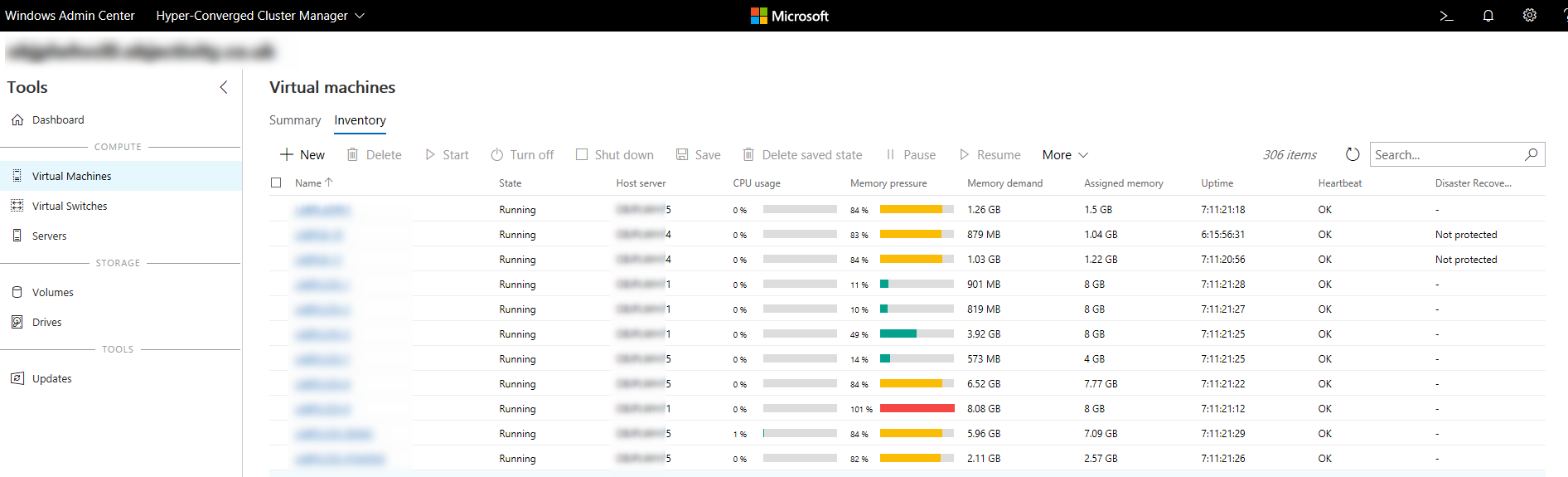
- or PowerShell
The output looks like this:
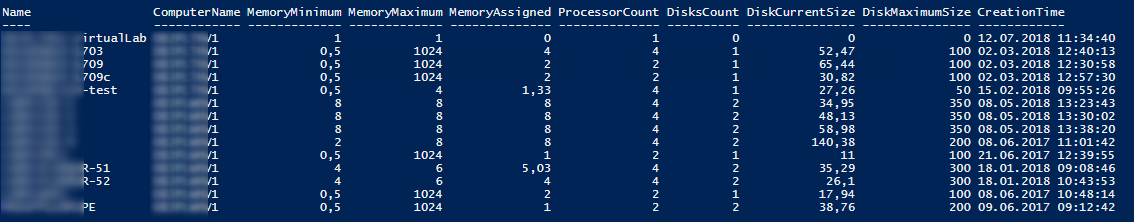
Another quicky to get all VMs from your hosts/cluster and display some basic information about them like CPU, Memory, Disk count and size.
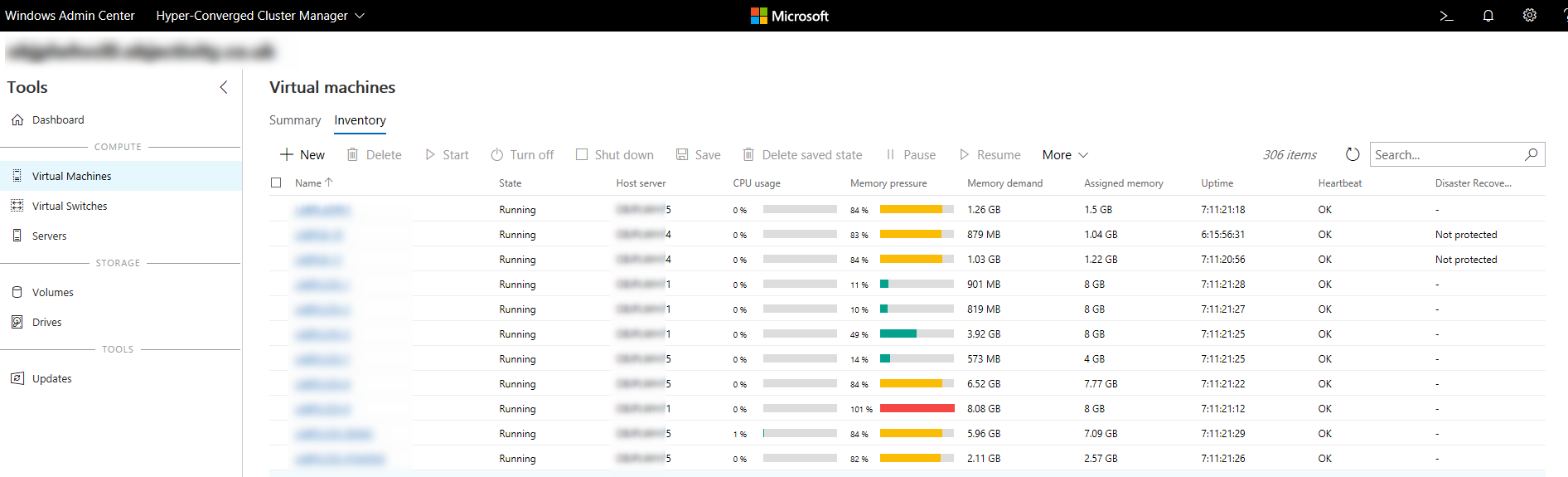
The output looks like this:
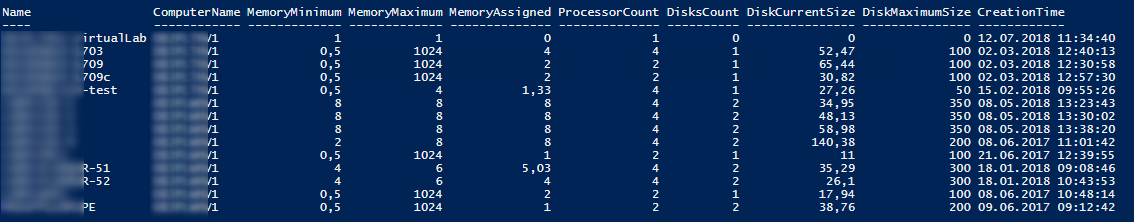
Leave a comment